Mailing List Studio
Newsletter Software
Mailing List Studio is the best software for sending newsletters. It allows you to easily create and manage your email marketing campaigns. Thanks to Mailing List Studio you will have everything you need in a single product, without subscriptions and monthly costs. Your data will remain safe inside your computer, without having to upload data to the Internet. You will be able to manage your mailing lists, create professional messages, send newsletters and analyze the results thanks to advanced statistics.
The new version of Mailing List Studio 4 is available in both Freeware and Professional versions, without monthly fees or subscriptions, with a one-time payment and unlimited license without expiration. In addition to this, we offer you protection for your investment by guaranteeing free program updates for one year.
From today you can also manage and send SMS campaigns. You will be able to schedule a delayed sending at a specific time and date, and also send personalized SMS for each recipient.
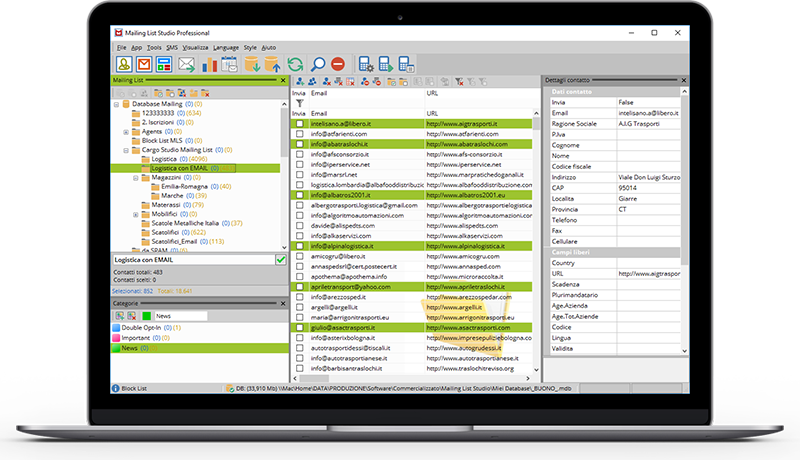
Professional software at the price of a utility
The countless features of Mailing List Studio make it a professional and dedicated software. Nonetheless, its price is that of a Utility.
Since 2003, the leading software for managing mailing lists and sending newsletters and SMS
Born in 2003, Mailing List Studio is the first software for managing mailing lists.
In recent years the software has never stopped improving by listening to the advice of users.
From the first publication to today, thousands of users around the globe have used Mailing List Studio to send newsletters.
Automatic subscriptions/unsubscriptions
With Mailing List Studio it is possible to manage subscriptions and unsubscriptions automatically without having to manually delete or add recipients each time. By setting up an email inbox, Mailing List Studio will check for new subscription (SUBSCRIBE object) and cancellation (REMOVE object) messages. Thanks to this system you always have an automatically updated mailing list. You can choose which group to save new subscriptions for each account set up, or let Mailing List Studio save them all in the default group.
Tracking sent and read emails
Mailing List Studio allows you to check the progress of the newsletter by viewing the number of total messages, sent, not sent, pending. In addition to this, Mailing List Studio also allows you to check in detail for each message whether it has been opened and read. This functionality allows you to have real statistics on the results of the newsletter.
Geolocation of contacts
Mailing List Studio will geolocalize the contacts who read your messages by indicating the user's area at the time the message was read. Processing this result on the map will give you a graphic view of the impact of your newsletter on the globe.
Video guide
Check out this Mailing List Studio introductory guide (Italian).
Introducing Mailing List Studio
This introduction is a general overview of Mailing List Studio features. The software is very intuitive, it will only take you 5 minutes to learn.
Compatibility
Mailing List Studio is a software for Windows.
Go to the official website